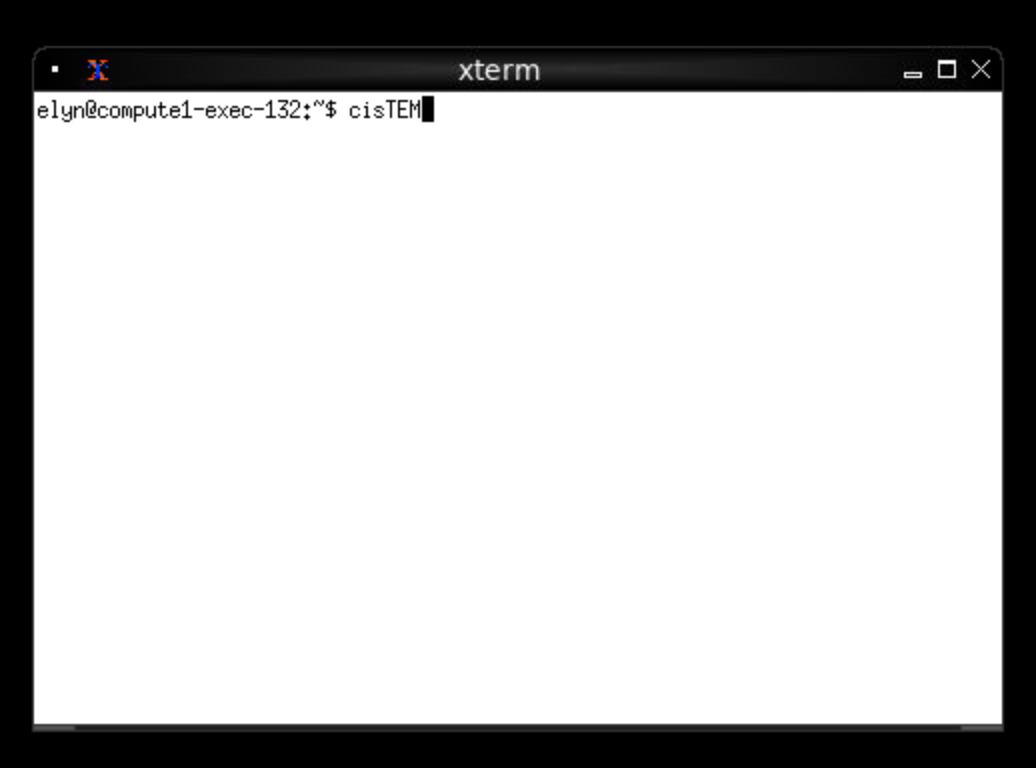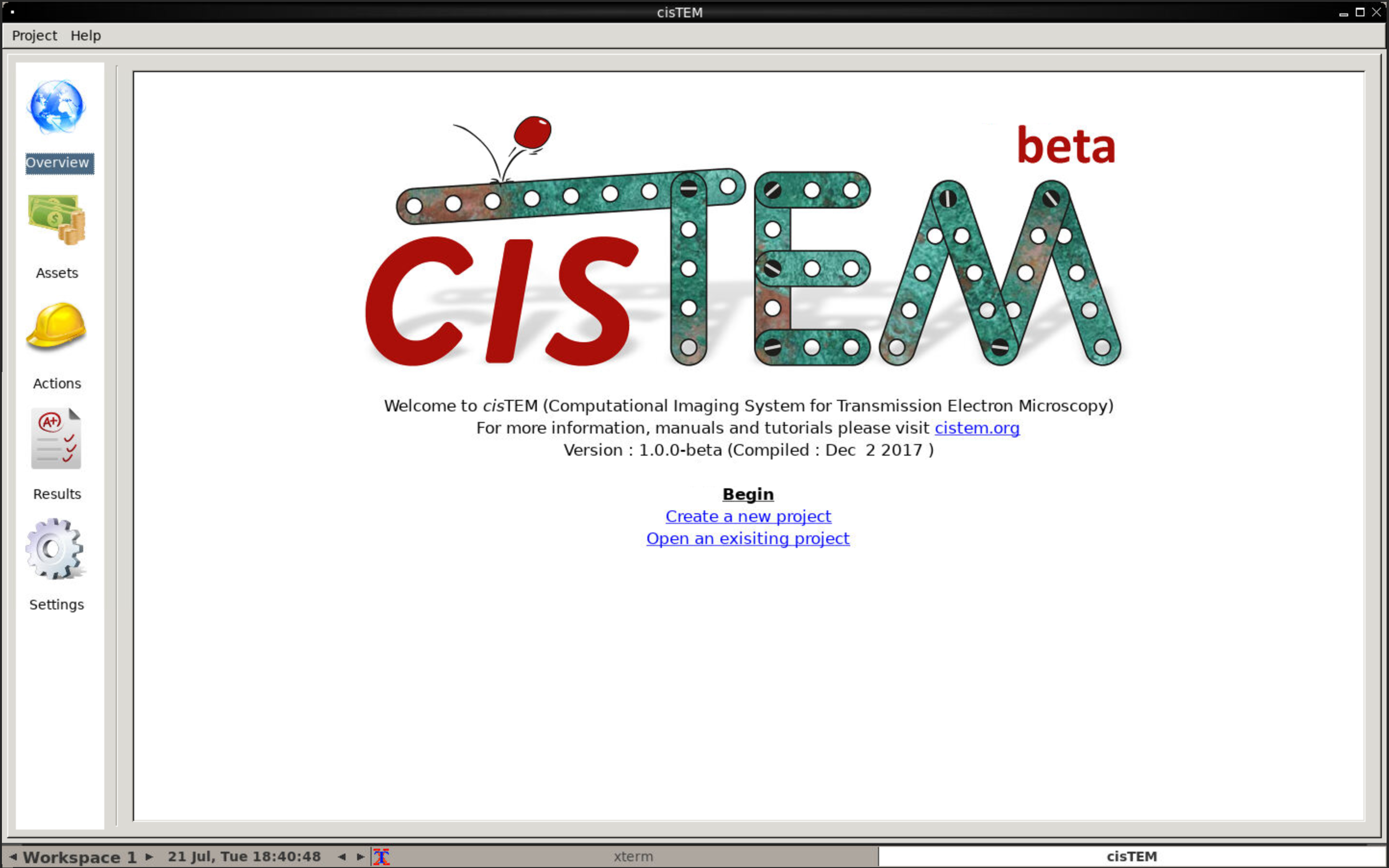cisTEM Dockerimage¶
Compute Resources
Have questions or need help with compute, including activation or issues? Follow this link.
Docker Usage
The information contained on this page assumes that you have a knowledge base of using Docker to create images and push them to a repository for use. If you need to review that information, please see the links below.
Docker Basics: Building, Tagging, & Pushing A Custom Docker Image
Software Included¶
cisTem (https://cistem.org/software)
Development Notes¶
The official cisTEM documentation can be found here.
Dockerfile¶
The cisTEM image is hosted at the following location.
gcr.io/ris-registry-shared/cistem
Requirements for Usage in RIS¶
Interactions GUI sessions are done via the
Custom noVNC Imageapplication in Open On Demand (OOD).You can find out more about OOD here: Compute Quick Start.
- There are two fields beyond the basics that will need information specific to this image.
Environment Variables
Docker Image
Environment Variables¶
This information should be space separated in the field.
PASSWORD=password
- Optional variables
- GUI display size. This can be changed with the following variables.
Width default: 1024
Height default: 768
DISPLAY_WIDTH=<width> DISPLAY_HEIGHT=<height>
Docker Image¶
gcr.io/ris-registry-shared/cistem
Fill out the rest of the fields with the appropriate information (explained in the quick start).
Launch the job through the methods described in the quick start.
Once in an interactive cisTEM session using the following command:
cisTEM