Requesting RIS Services¶
Overview¶
This document serves as a guide on how to request services via the Service Desk
Request RIS Data Storage Platform Service¶
From the Service Desk website, select the Storage Platform option on the left and click the link to Activate a new storage allocation, outlined in red below.
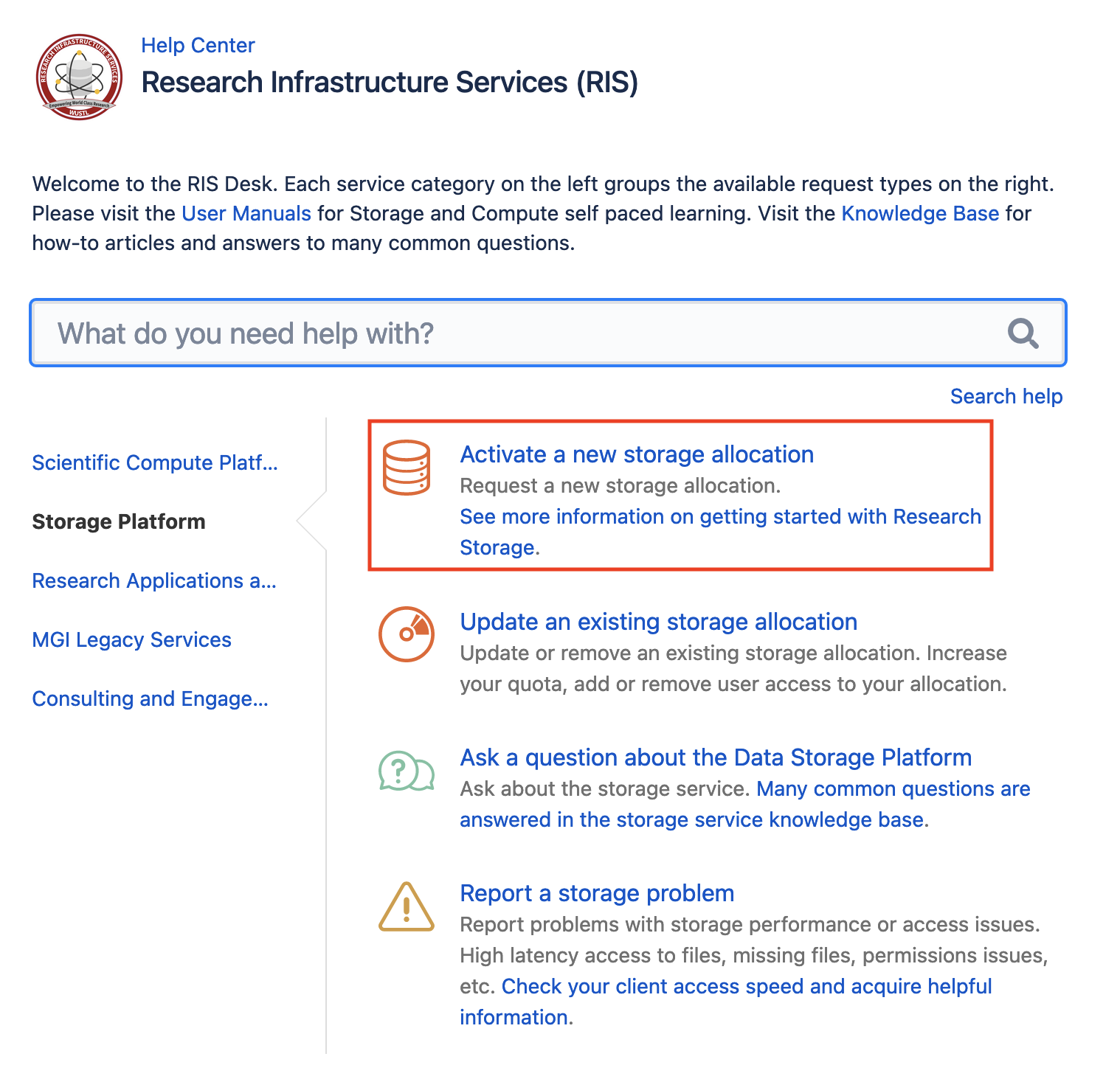
You will be presented with a form that needs to be completed before your Data Storage Platform Service can be activated. While most field and options are self-explanatory, there are some fields and options that can cause confusion. These are explained below.
Note
Please ensure that no option is left on the default None selection.
Storage Tier¶
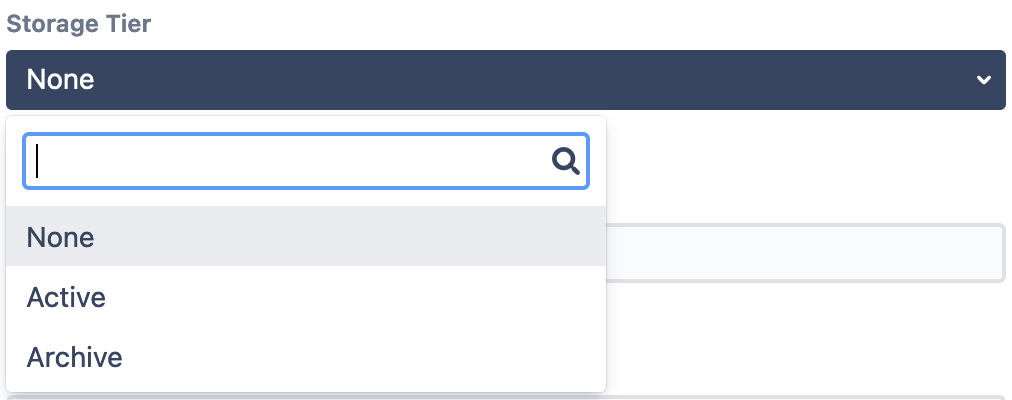
For this option, please select the storage tier, (Active or Archive), that you wish to activate service for. The differences between each storage tier are outlined on our website. If you will be consuming more than 5 TB of storage space, the rates for storing more than 5 TB of data can be found on the Data Storage Platform rate sheet.
Storage Billing Options¶
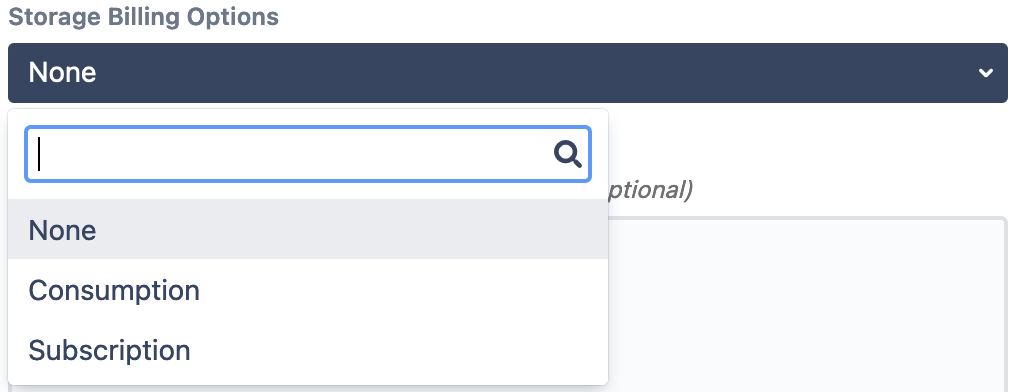
For this option, please select the type of billing you desire.
Consumption: Pay only for storage that is consumed, not allocated. - Only pay for storage consumption above the free 5 TB.Subscription: Substantial savings for subscriptions in 100TB increments.
Please see our website for more information on the RIS Data Storage Platform.
Request RIS Scientific Compute Platform Service¶
From the Service Desk website, select the Scientific Compute Platform option on the left and click the link to Activate Compute Services, outlined in red below.
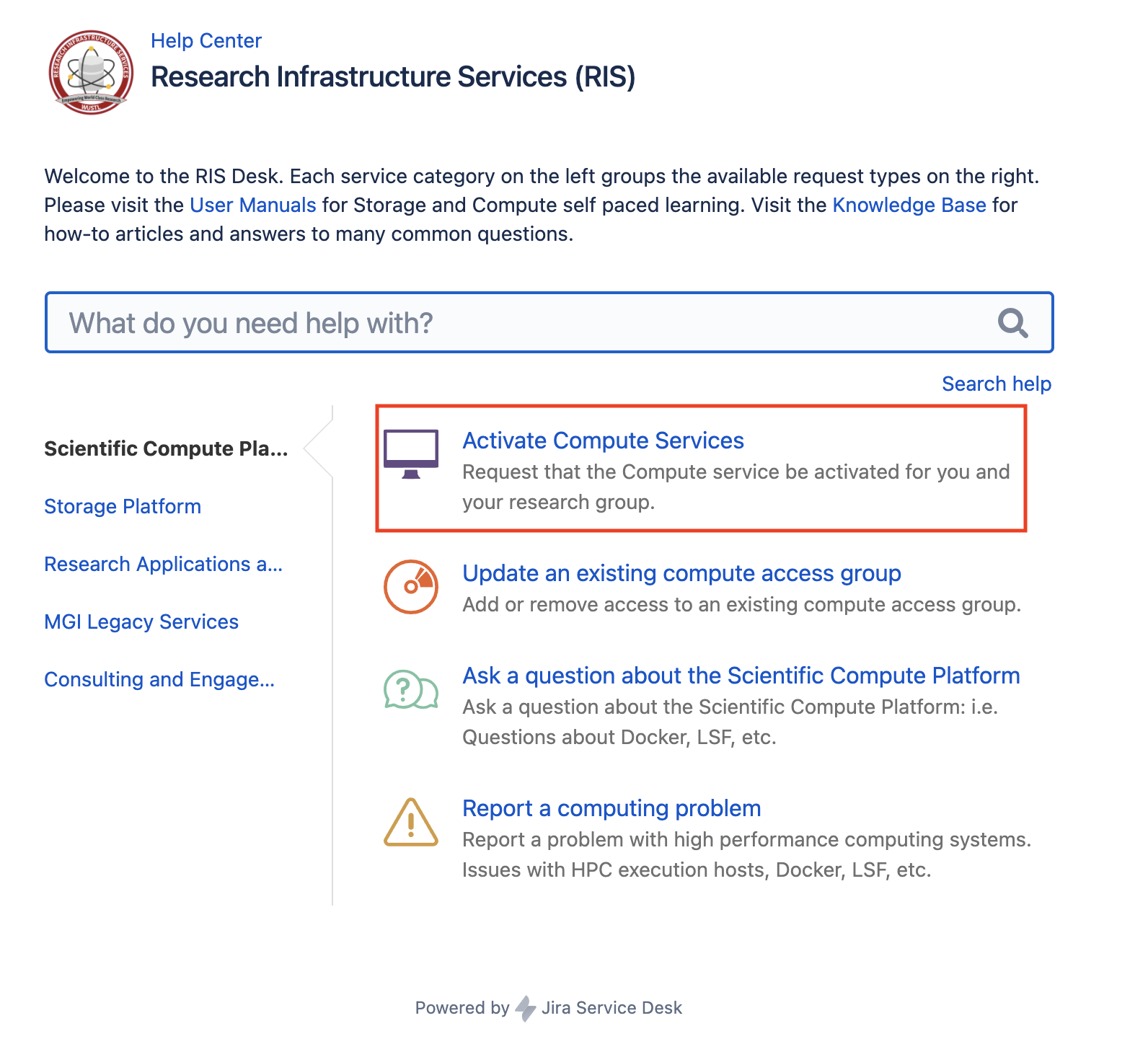
Compute Billing Options¶
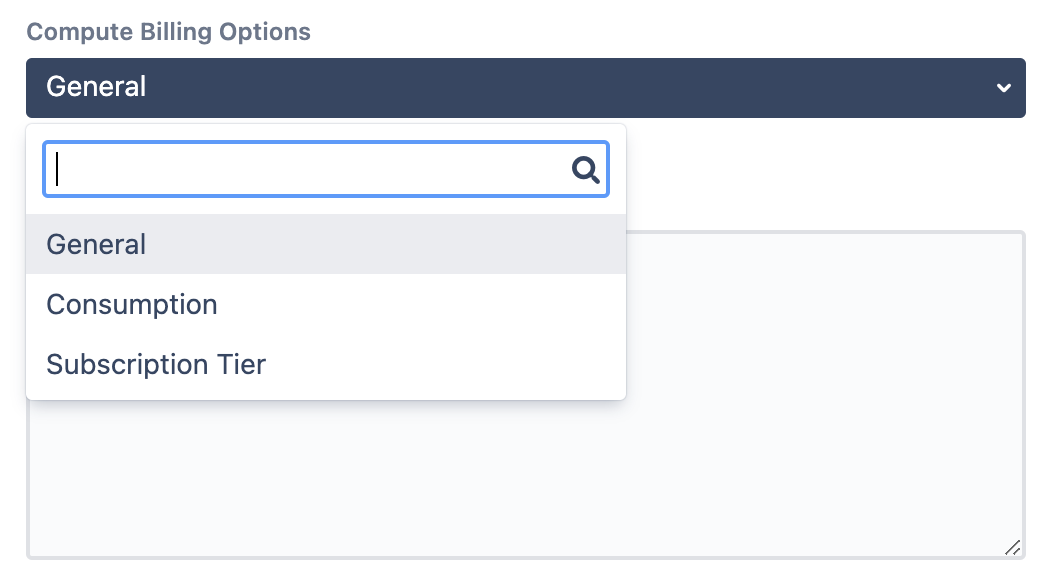
For this option, please select the RIS compute model you wish to activate.
General: Jobs are scheduled in a “best effort” fashion as resources are available.Subscription: Pre-pay for compute per month in advance and receive priority access to available resources.Consumption: Pay for on-demand access to compute resources
Please see our website for more information on the different compute models, including a link to the rate sheet.
